Any digital infrastructure connected to the internet gives hackers a chance to take a shot at theft. So-called “cold storage,” however, puts a wall between your digital assets and hackers.
In this article, you will discover the best bitcoin cold storage options you can use to secure your crypto in 2020.
Avoiding Theft with Cold Storage
When bitcoin is stored in a wallet that’s connected to the internet, it is exposed to cybercriminals. Wallets such as these are called “hot wallets.” Digital assets flow in and out of them via a device that’s online. The wallet itself makes and keeps the private keys. It also provides a digital signature to authorize transactions and sends information about the transaction to the blockchain network. Any of these tasks could be interrupted or hijacked if a hacker is able to crack the security measures.
Cold storage fixes this potential problem by keeping the private keys completely offline. Once a transaction is initiated—online or offline—it is transferred to an offline device or medium. Some of these include:
- An external hard drive
- A computer that’s not connected to the internet
- A USB flash drive
- A piece of paper
- A Hardware wallet
The transaction is then signed digitally—in the offline environment—before being sent to the online network for validation. The private key is, therefore, shielded from the internet. It is never stored on a server that can be hacked. The transaction itself could be seen by a hacker, but the keys that provide access to funds are safe.
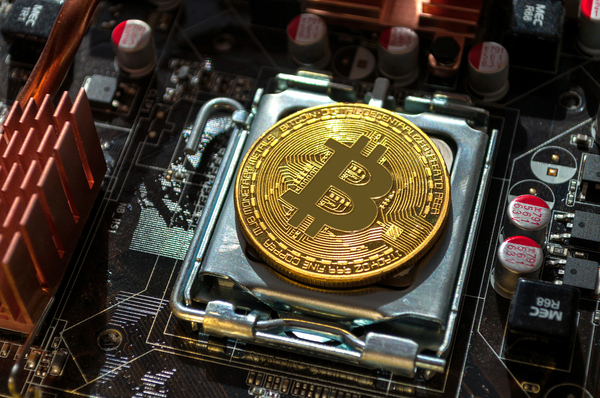
Now, let’s look at three three most popular options for storing bitcoin offline.
Paper Wallets
A paper wallet is a piece of paper with the private and public keys written on it. It is printed out using a bitcoin paper wallet creation tool. The piece of paper usually has a QR code printed on it that can be scanned during the transaction. The scan would have to be performed in a way that doesn’t expose the key to the internet, such as in-person using an offline electronic device.
The downside is if the piece of paper is lost, the user cannot access their funds. Also, if the QR code is rendered illegible, the transaction won’t be able to go through. Therefore, laminating paper wallets is generally recommended.
Hardware Wallets
Hardware wallets are physical devices that store your private keys. You only connect them to the Internet when you make a transaction. Otherwise, your device is far away from hackers’ sticky fingers as it remains offline.
These type of wallets are usually in the form of USB sticks and can be easily transported or kept safely in your home. As long as the user doesn’t lose or damage your hardware wallet, your funds are secure. Some popular options include Ledger Nano S, TREZOR, and KeepKey.
Software Wallets
An offline software wallet divides the wallet into two platforms that work together. It uses an offline wallet that keeps the private keys and an online wallet that stores the public keys. The online wallet creates transactions that need to be signed using the keys that are stored offline. Even though the information about the transaction is online, the keys—and, therefore, access to the funds—are safely stored offline and out of hackers’ reach. The offline wallet never connects to the internet, so the private keys are completely safe from hackers.

Further Reading:
- Quick Tips on How to Secure Your Bitcoin
- What is Bitcoin Cold Storage?
- What Is NGRAVE Wallet And Should You Get One?
To learn more about digital assets and the safest ways of using them, subscribe to Bitcoin Market Journal today!

