
Learning how to send bitcoin may seem like a daunting task, but it isn’t. In fact, it could be compared to the simplicity of sending money via PayPal or Venmo, but with some slightly different steps.
In this article, we will show you how to send bitcoin between two addresses, using a Coinbase account as an example.
Sending and receiving bitcoin or crypto assets may look a little different, depending on which service and crypto wallet you choose, but the steps will be similar to this guide.
Receiving Bitcoin
To receive:
Step 1: Log in to your Coinbase account. Click the “Pay” link on the left.
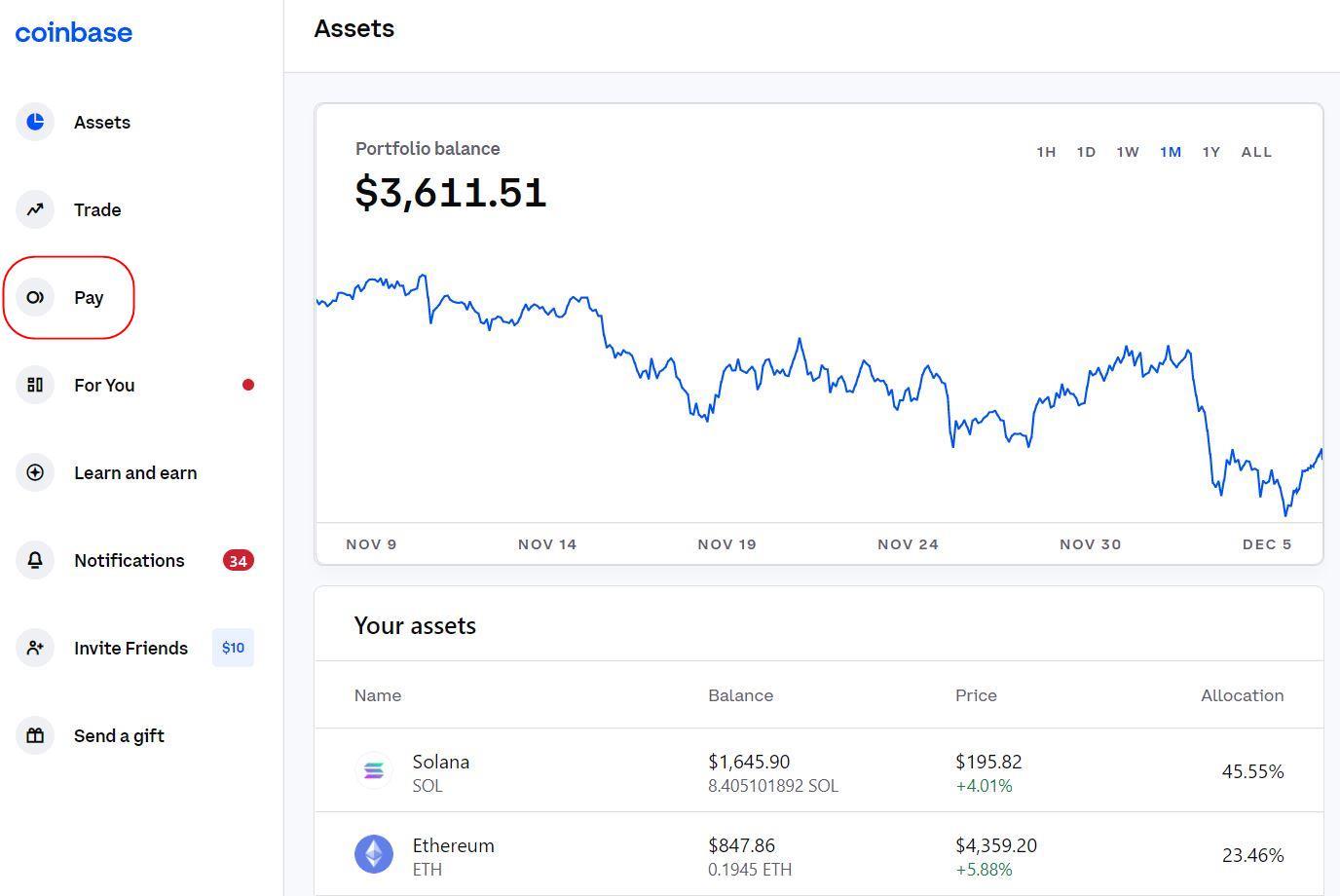
Step 2: Switch to the “Receive” tab and choose bitcoin from the list of Assets.
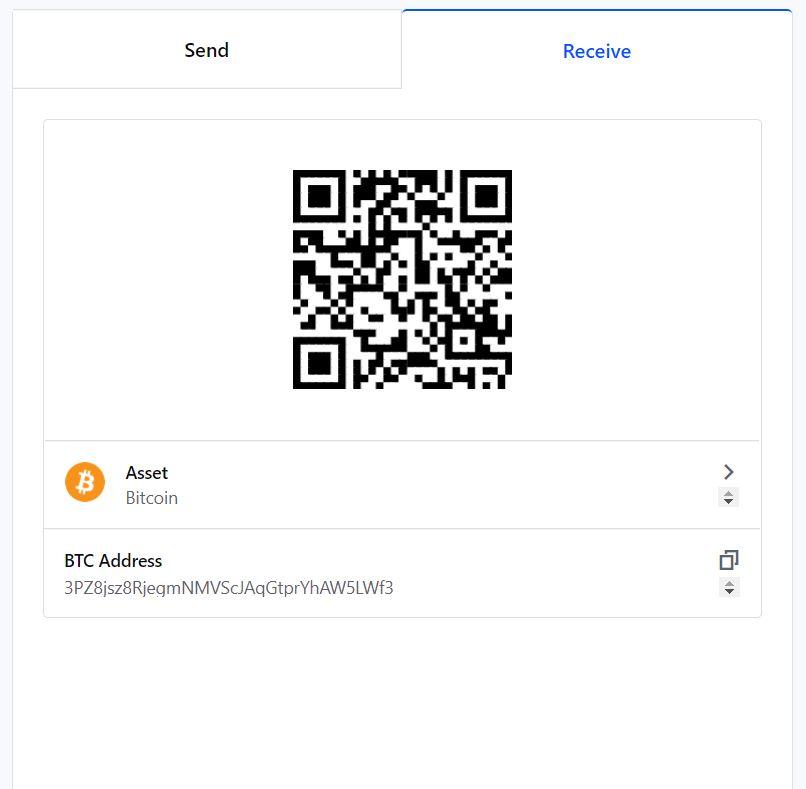
Your wallet will receive automatically. All you need to do is give the sender your address or QR code. (This address is safe to share with anyone, as they can only send money to it.)
Make sure that the sender gets your address correct when sending it, as an incorrect address may mean that not only will you not receive your bitcoin, but it may be lost forever if it goes to the wrong wallet.
Sending Bitcoin
Sending digital currency to another wallet is not so different from sending a payment via PayPal.
To send bitcoin:
Step 1: Log in to your Coinbase account. Click the “Pay” link on the left.
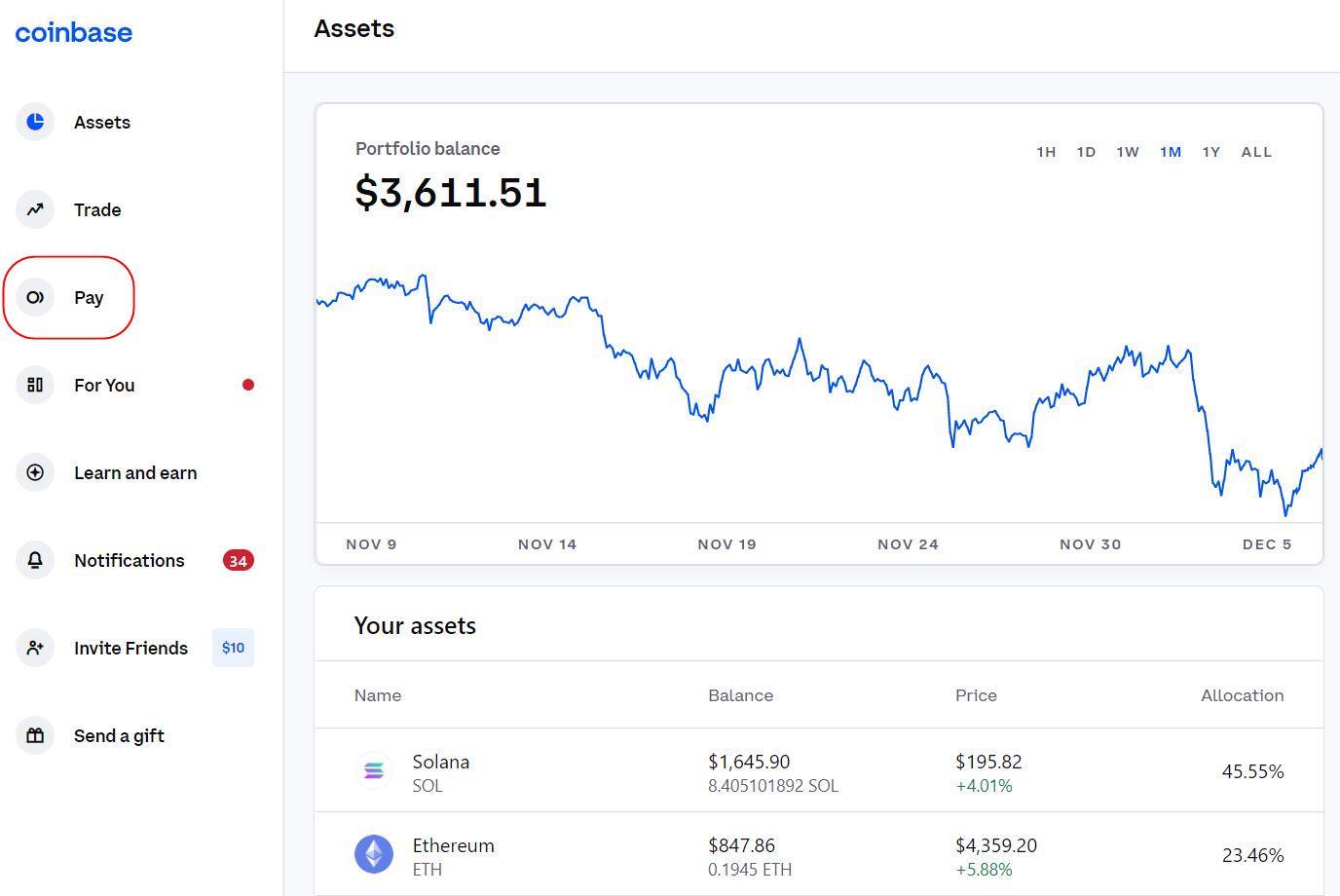
Step 2: Switch to the “Send” tab and choose bitcoin from the list of Assets.
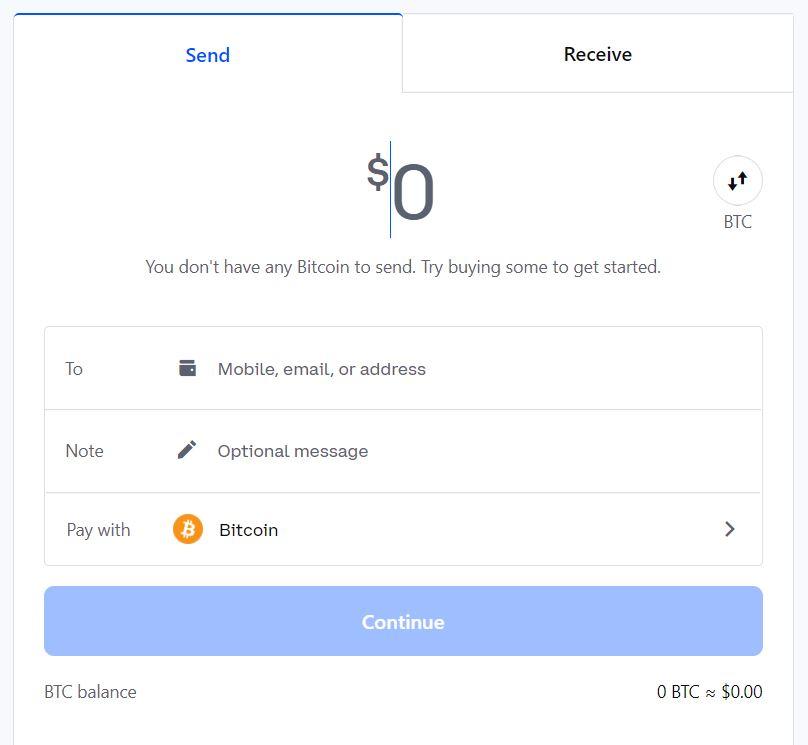
Step 3: Select “Wallet Address” and enter the recipient’s wallet address in the recipient box. Typically, wallet addresses are easy to copy and paste, or scan using QR codes. Select the Coinbase wallet you wish to send from, then input how much you wish to send in USD or in BTC, adding a note if you wish.
Pay attention to the network fee as this cost will be deducted from the total you send, so be sure to top up the value of the send accordingly. (Note that Coinbase waives network fees sent between Coinbase users, so you can save fees by getting the other party to create a Coinbase account.)
Step 4: Hit “Continue” and you will see a confirmation screen. Enter the verification code that is sent to you via your two-step verification method. Hit “Confirm” when you are ready to send the digital currency.
Once confirmed, your bitcoin is sent. This process typically takes no more than 10 minutes, but during busy periods on the bitcoin network it can take up to an hour or so.
Sending Bitcoin to an Email Address
If you do not want to send bitcoin directly to a wallet address, you have the option of sending it to an email address. Here are the steps to do so:
Step 1: Log in to your Coinbase account. Click the “Pay” link on the left.
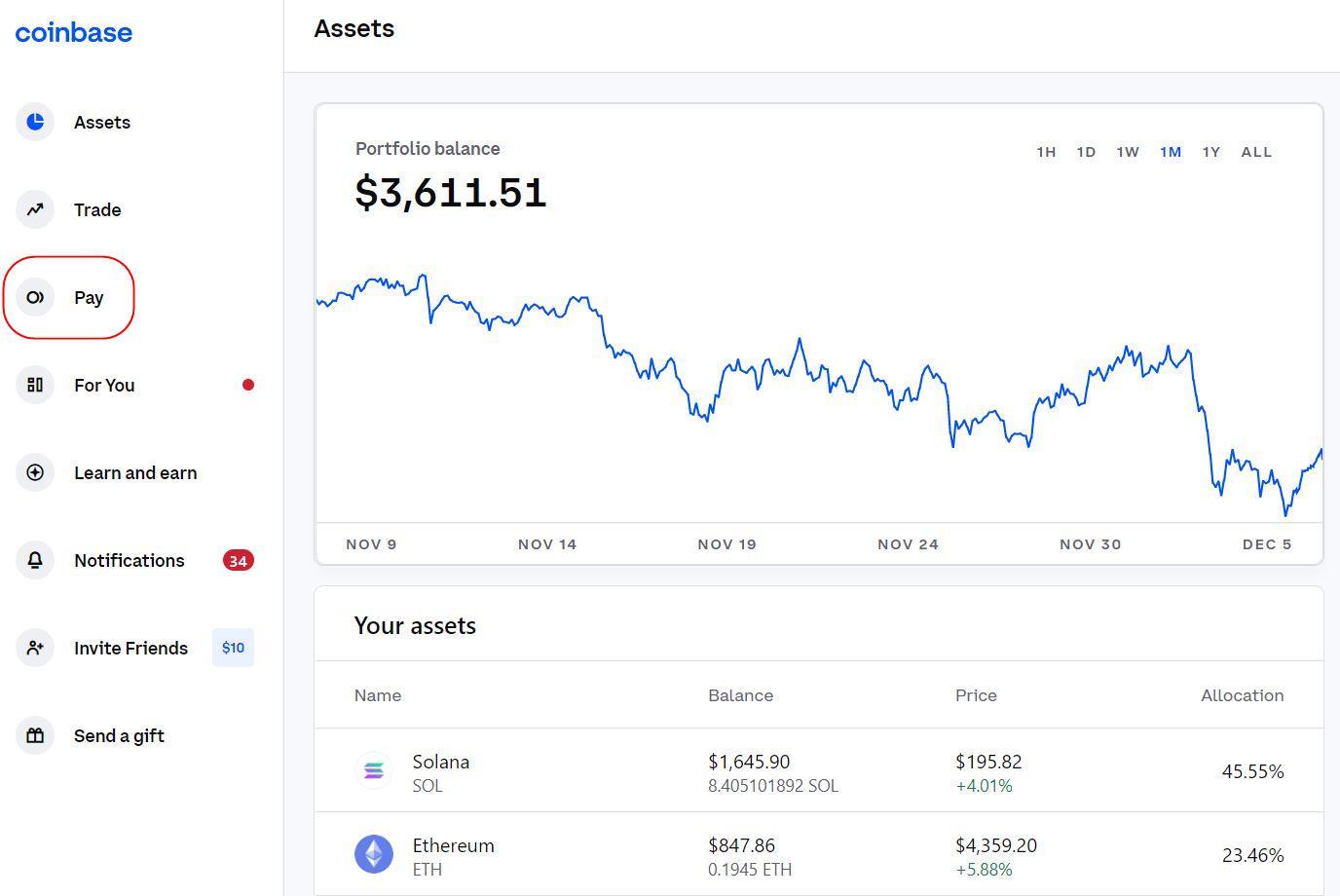
Step 2: Switch to the “Send” tab and choose bitcoin from the list of Assets.
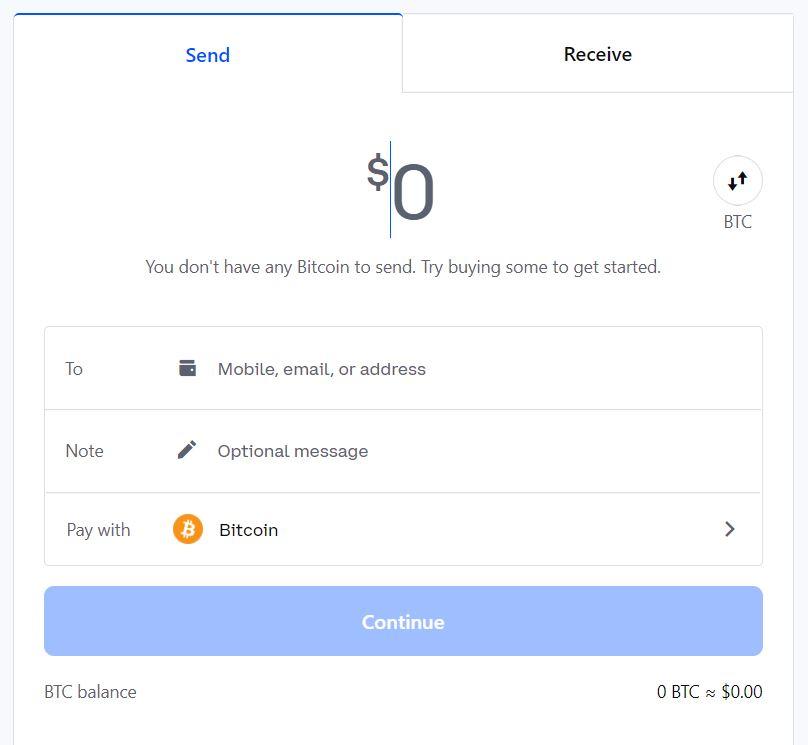
Step 3: Select “Email Address” enter the recipient’s email address. Select the wallet you wish to send bitcoin from, and how much you wish to send in USD or in BTC. The note is optional.
Step 4: Hit “Continue” and you will see a confirmation page. Enter the verification code that was sent to you via your two-step verification method. Hit “Confirm” if you are ready to send the bitcoin.
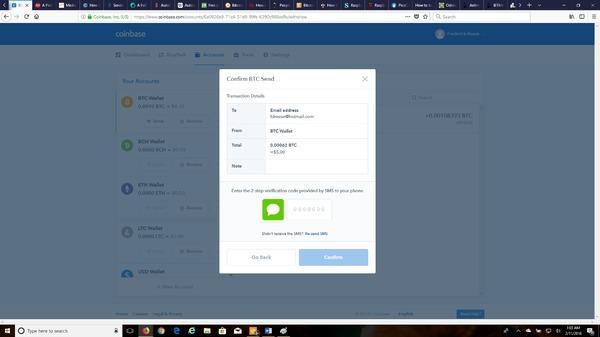
The recipient will receive an invitation via email to log into the Coinbase system and enter his or her wallet address. Once the recipient enters a receiving wallet address, the bitcoin will be transferred.
Sending Bitcoin Without Fees
Transferring bitcoin between users is not free, unless both users have a Coinbase account. This is because Coinbase has large reserves of bitcoin that it can directly transfer between users. The easy way to save on fees, then, is for both of you to open a Coinbase account.
Otherwise, fees are paid to miners for confirming the transaction and keeping the blockchain secure. There are resources available to help you calculate the fee, but note this figure is constantly changing.
For web-based and software-based wallets, there may be an additional fee from the wallet provider. This is not always easy to see, so pay close attention. (See our guide on Avoiding Crypto Fees for more tips.)
Summing Up
Sending bitcoin is as simple as picking the amount to send, then deciding where it goes. Likewise, receiving bitcoin is just as simple. Remember, you can always practice sending and receiving small transactions between wallets, and it’s free with the Coinbase account of family members or friends. You will feel more confident in no time.
Ready to learn more? Then subscribe to Bitcoin Market Journal newsletter and become a better crypto investor.

