Cardano (ADA) is in the midst of a reinvention. With the deployment of its Shelley update, the coin is moving toward true decentralization, allowing for long-term network stability.
With this update in mind, some feel that ADA is becoming a must-buy. This article will discuss one way an investor could purchase ADA for the first time.
As there is no exchange cleared to sell ADA for fiat currency in the United States or in nations with American-styled regulatory systems, we will buy bitcoins and then trade for ADA in our example. Those living outside of the United States can purchase ADA directly with a credit/debit card or a bank transfer from CoinMama or BitPanda.
Step One: Install Daedalus
Unless you are opting to use an offline wallet solution such as the Ledger Nano S, you will need a wallet. The only wallet that is available for ADA currently is Daedalus, which is provided for free by Cardano.
- Go to www.daedaluswallet.io.

- Click “Download” and choose your platform. We will be using the Windows version for this example. Save and install the file.
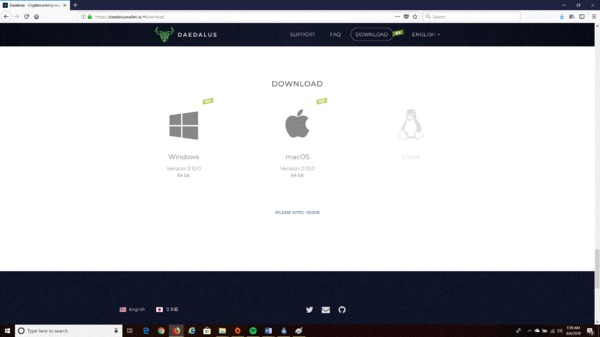
- Run the wallet. Select your preferred language. Press “Continue.”
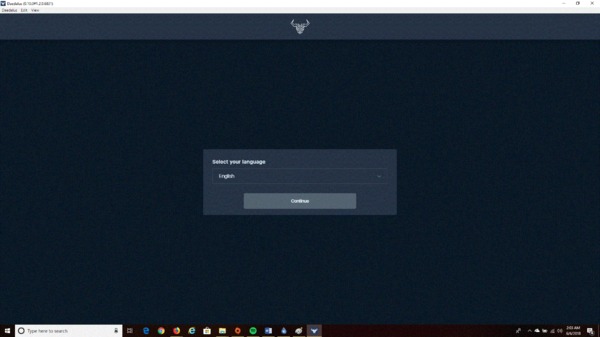
- Read and agree to the terms of service. Press “Continue.”
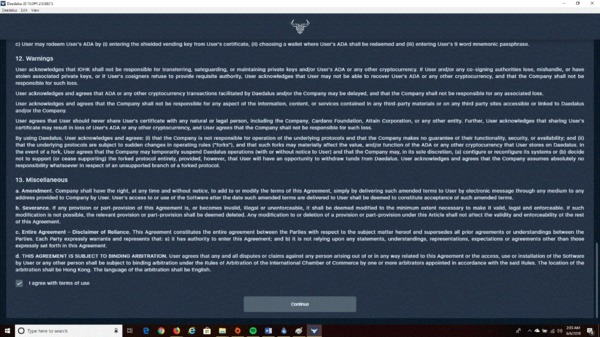
- Wait for the wallet to complete synchronization. It is important that you are online for this step. This may take several hours to complete. It is advised to let this process complete overnight.
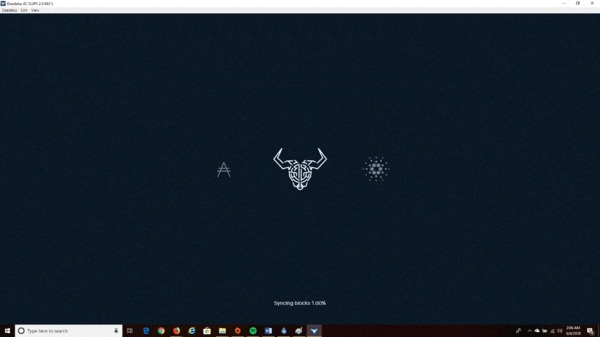
- Press “Create” to create a new wallet.
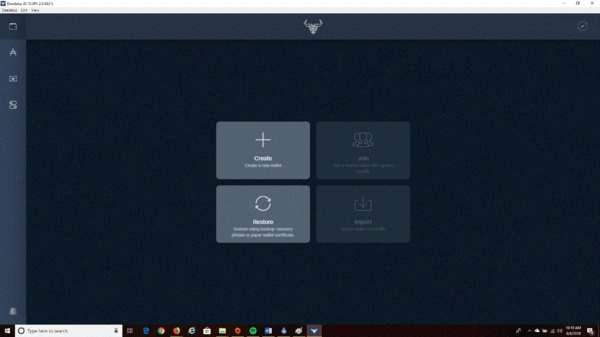
- Select a name for your wallet. It is advised that you password-encrypt your wallet. Enter and confirm your password and click “Create personal wallet.”
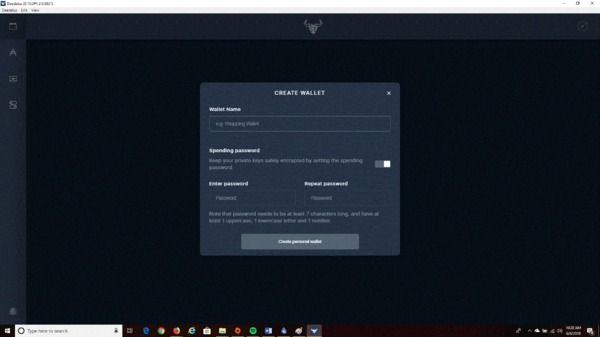
- Confirm you are alone and click “Continue.”
- Write down your unique recovery code. This is the only way you can recover your wallet if you lose your password. Click once you have written and confirmed the phrase.
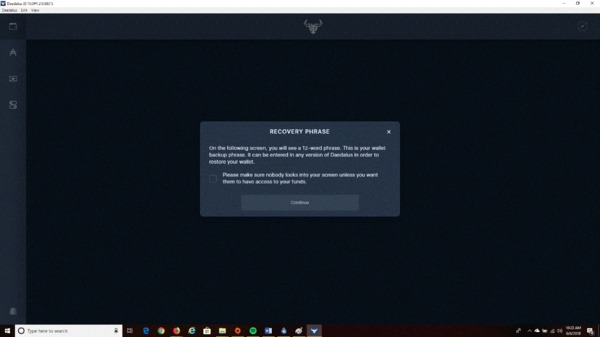
- Enter your recovery phrase to confirm.

- Confirm the disclaimers and hit “Confirm.”
- Click on “Receive.”
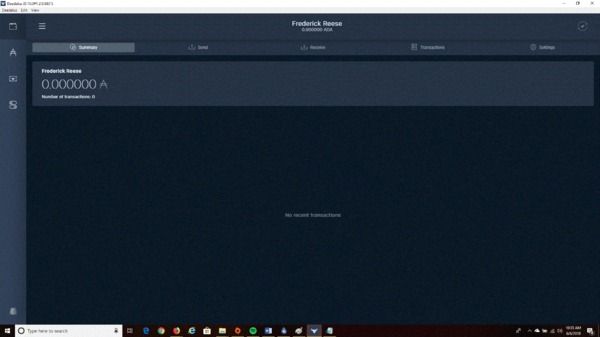
- Copy the address. You will need it later. Minimize the window for now.
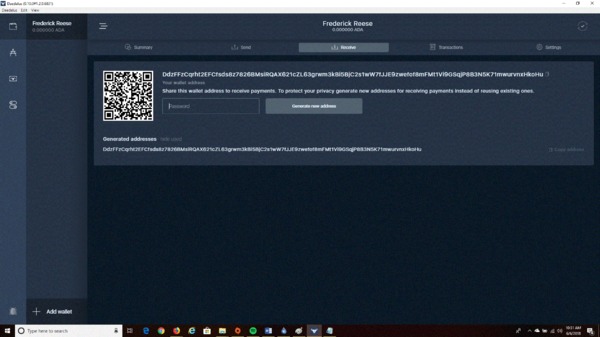
Step Two: Get ADA
This tutorial assumes you know how to buy bitcoin. You will need to have on hand enough bitcoin for the ADA you wish to buy. If you do not understand how to buy bitcoin, BMJ has a tutorial available for your review.
We will be using Binance to purchase the ADA tokens.
- Go to www.binance.com. Log in or sign up, if needed.
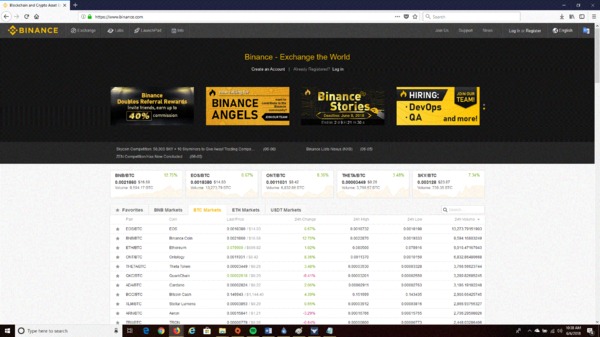
- Go to “Exchange” -> “Basic.” Go to “Funds” à “Deposit.”
- You will need to deposit the altcoin you are trading for ADA to your Binance.com account. Select your depositing coin from the drag-down list. Copy the deposit address and send the coin from your depositing coin’s wallet.
- Go to “Exchange” à “Basic.” Select “ADA/BTC” under the pair table on the top-right of the page.
- Select the “Market” tab on the “Buy” section. “Market” will buy ADA at the current market price until the purchase is complete – even if the price radically changes or if the coins are not immediately available. You can select a limit or a stop-limit buy, as well, if you are familiar with these options. Enter either the number of coins you wish to buy or the percentage of your deposit you wish to trade. Click “Buy ADA.”
- Confirm the transaction. Once the transaction is complete, go to “Funds” à “Withdrawals.” Go to ADA. Enter your Daedalus wallet address in the ADA Withdrawal Address. Select the number of ADA you want to withdraw. Click “Submit.” Click on the confirmation link on the email sent to your registered address. Wait for the confirmation and you are done.
If you found this tutorial informative, check out these other posts:
- How to Buy Bitcoin Cash: A Step-by-Step Guide (with Pics!)
- How to Buy Zcash: A Step-by-Step Guide
- How to Buy EOS: A Step-by-Step Guide
- How to Buy Monero: A Step-by-Step Guide
- How to Buy Bitcoin with a Credit Card
Sign up for the Bitcoin Market Journal investor newsletter to learn about pre-ICO opportunities ahead of the crowd and read insightful commentary about what is happening in the cryptomarkets!

