Kraken is one of the most well-known digital currency exchanges in the world. Known for its security and as a leader in the world of bitcoin, Kraken is often at the forefront of all European trading volume.
The exchange, founded in 2011 by Jesse Powell, offers a wide variety of market pairs, plus seven fiat currencies which range from the British Pound to the US Dollar.

One of the few exchanges to offer both futures trading and margin lending to US customers, Kraken is unique among all other platforms. Currently, international users have the ability to participate in margin lending; however, they cannot use the futures market.
Now that we’ve set the stage for the Kraken exchange, let’s learn more about how to buy and sell on Kraken.
Registration
The first thing you’ll need to do to get started on the Kraken exchange is to create an account. There’s a link in the upper right corner that says just that. Click on it to get started. A tab will open, which will ask for basic info from you, including an email address along with your password.

Enter your information, then wait for the confirmation email. It should arrive within a few minutes.
The confirmation link will redirect you back to the Kraken site, where you’ll log in for the first time. Kraken will take you to an account overview, which has all your pertinent information. Find the navigation bar and three options labeled “Overview,” “Prices,” and “Support.” Make sure you’re in the Overview section.
The Kraken site is easy to navigate and it provides its users with a wide variety of tools to help you on your journey. However, the first thing you need to do is make sure your funds are safe and secure while they’re on the site.
Security Features
At the top of your window is a list of options. Select the tab named “Security.”
Once on the security page, you’ll discover a switch to enable or disable two-factor authentication (2FA). We recommend turning 2FA on to create an additional layer of security for your funds. When you’re finished, save your progress.
Now you’ll want to enable your master key. This is useful in the event you lose your password or are unable to validate through 2FA. If you do, you’ll still have a way to access your account by using your master key.
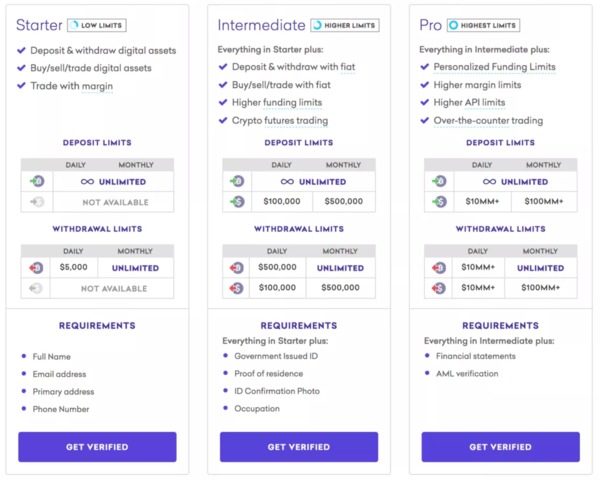
Next, you need to enable a setting Kraken refers to as its “Global Settings Lock.” This is a security feature to protect your account from phishing attacks. You’ve probably noticed a yellow banner suggesting you update your Global Settings Lock, so we’d recommend you do so.
Getting Verified
Locate the tab labeled “Get Verified” at the top of the site. Next, select one of the three level options. Each option will subsequently require more information during the verification process. You can choose Starter, which has low requirements and account limits; Intermediate, which gives you a higher limit; and Pro, which is the best option if you spend a lot of time trading digital currencies.
Depositing Funds
Now head over to the tab identified as “Funding.” It’s in the same area where you found “Security” and “Get Verified.” Here Kraken will request that you acknowledge that the exchange is not responsible in the event your funds are lost.
After you accept the request, select that coin you want to send to the site. You’ll have a list of digital coins which Kraken supports on the left side of your screen. So, for example, if you want to use bitcoin, select XBT, then choose “generate new address.”
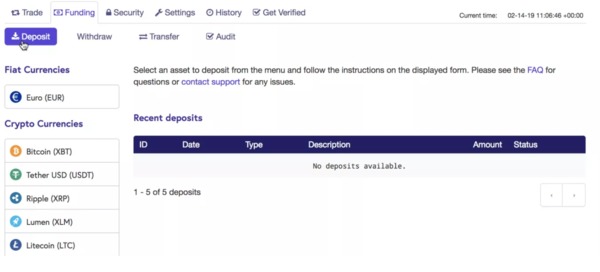
The site will then generate a deposit ID for you. Use this ID to send your funds to Kraken from another exchange or from your wallet. One thing to keep in mind is that your account must be at least level 2 if you want to trade, withdraw, or deposit fiat currencies with Kraken.
If your account is not at level 2, you can still trade as much digital currency as you want. However, your funds are limited to bitcoin and altcoins only. You cannot use fiat currencies to fund your account. Level 2 accounts can use EUR, CAD, USD, and others to fund accounts.
Buy and Sell on Kraken
The first thing you’ll want to know is what assets you would like to buy or sell. Continuing with bitcoin as our example, you can create a trading pair with USD. Now that you know what you’re trading, find and select the pair from the dropdown in the upper left of the “Trade” tab.

Remember that the first currency of the trading pair is the base currency and the second is the quote currency.
So, when you’re buying, you’re paying the quote currency and receiving the base currency. When you’re selling, it’s the base currency you sell and the quote currency you receive.
When you have the trading pair you want, navigate to the page labeled “New Order” and choose “Simple” as the form you’ll fill in. Here is where you’ll tell Kraken what type of order you want to fill.
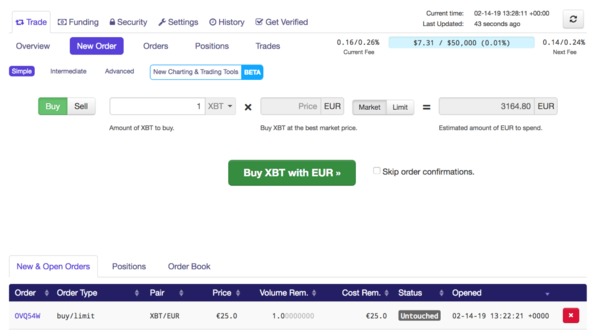
A “Spot” or “Market” order tells the exchange to fill the order at the best price the moment you hit buy or sell. There are also limit orders, which only execute when a specific condition is met, such as the target price. Using a limit order is perfect for someone who has a certain entry or exit price in mind.
Enter the amount you want to buy or sell, choose your order type, then click “Submit Order.” If you chose market order, then your request will complete almost immediately and you’ll see your balance adjusts accordingly. For limit orders, you can watch them in your “Orders” tab until the request completes.
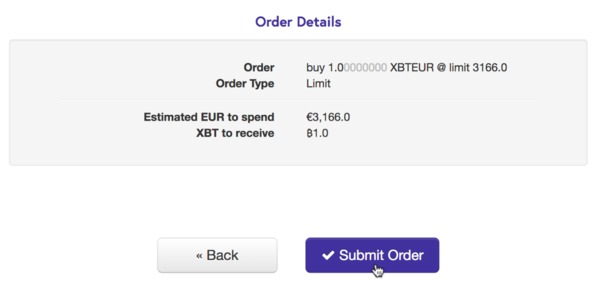
You now know how to buy and sell your favorite digital assets on the Kraken exchange. For additional guides and relevant information, subscribe to the Bitcoin Market Journal newsletter. We’ll make sure you have what you need to stay up-to-date on the latest trends and topics in the world of bitcoin.

