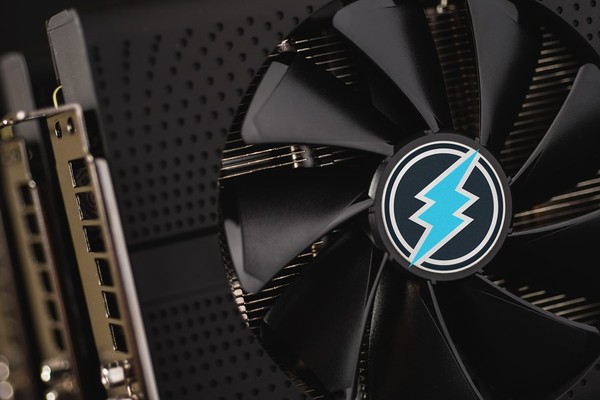
Electroneum might relatively be a newbie to the crypto scenes, but it is one of the rare coins making waves these days. Widely known as the mobile cryptocurrency, Electroneum has garnered a significant amount of attention since its debut in 2017.
This is perhaps why it rode through the recent storm that had swept through the crypto market, swiping down the total capitalization of several coins. One recognized reason behind this remains its goal toward bringing cryptocurrency to the masses by making mining easier and more attractive.
Today, Electroneum is easy to mine, and its availability is not restricted to high-tech devices needed to mine older cryptocurrencies. Your smartphone is as good as any supercomputer for this exercise albeit with a minimal amount of Electroneum in your wallet.
Mining Electroneum with your Smartphone
This is quite simple. It works just as easily as downloading an app on your smartphone and toggling a button. All you need to do is:
- Set up a wallet and download the app via the Google play store or the Electroneum website.
- Set up an account on the Electroneum website.
- Open the app, log into your account, and Tap the Miner Tab at the bottom of the app.
- Tap the Start Mining button and you’ll get a few coins to juggle in your wallet.
Mining Electroneum with your Computer
While mining with your smartphone is guaranteed to earn you a few coins, the rewards of CPU or GPU mining with a computer is more profitable. It is also quite easy. You need a computer running Linux, MacOS, or 64-bit Windows.
You also need a wallet address as well as miner such as XMR-Rig or XMR-STAK. For this tutorial, we will be focused on Windows and the XMR-STAK software.
- Download the XMR-STAK and set up your wallet (either paper or online wallet) to retrieve your address.
- The XMR-STAK should come in the form of a zip file; unzip the file and click run. If your antivirus software opposes this action, click the “Run Anyway” pop-up to proceed.
- In the unzipped file, locate the “xmr-stak.exe”, and click to open.
- You should see a question framed as “Do you want to use the HTTP interface?” Type “0” and Tap “Enter” on your keyboard.
- Next, to pick which cryptocurrency to mine, type “Cryptonight” or “Monero” depending on the options and hit “Enter.” (It is important that you do not type “Electroneum” since the Cryptonight algorithm basically covers every coin built with it.)
- Enter the pool address you would like to which you would like mine. There are different pools from which to choose based on your own criteria. The address should come in form of URL:Port. It looks like “stratum+tcp://pool.etn.fairhash.org:3333.”
- Next, type in your wallet address as your username and hit “Enter”.
- Leave the password space empty.
- You’ll get a series of questions with the options “(y/n)”. Enter “n” for all and hit “Enter”.
- You will see a new window that will show a stream of messages with the latter being “Pool logged in”. This means your computer is now configured to mine.
- As the miner interacts with the pool, there will be a stream of messages popping up. Be sure to note that the messages do not contain a “Results rejected by the pool” message.
- If you do get that message, recheck your settings by checking the miner’s folder. Click on the “pool.txt” document and wait for the “currency”: “Cryptonight” line at the bottom of the document. If it says something else, reconfigure your miner.
Now, you’re all set to mine Electroneum!
Want to know more about how to play in the digital space? Subscribe to the Bitcoin Market Journal newsletter today!

