For many potential investors in the altcoin space, there is concern regarding the long-term viability of bitcoin and Ether. Bitcoin has been slow to embrace changes and still has its transaction bottleneck problem, along with extreme price speculation. Ethereum, while fixing some of bitcoin’s more annoying features, still has a transactional bottleneck that can lead to high “gas” prices, making the platform unattractive for industry-scale projects. The push to make the “better” bitcoin or Ethereum has seen a flood of imitators and potential competitors come and go, all seeking to be the Next Big Thing.
In this mix comes Ethernet-Over-SONET or EOS. EOS seeks to differentiate itself by introducing a platform that would permit both the horizontal and vertical scaling of a decentralized application. What this means is that the platform can, not only spread an application over multiple servers and multiple CPUs, but permit multiple users seamlessly with no user fee or change in transaction time. Coming from the creator of BitShares and Steemit, EOS seeks to be the Ethernet option of choice for commercial and industrial applications.
This has led to a surging of EOS’ price, with EOS gaining market position independent of bitcoin or Ethereum.
This article will look at how a new EOS investor can buy EOS.
Step 1: Get a Wallet
Unfortunately, there are no EOS wallets. However, as an ERC-20 token, EOS can be held in any ERC-20 compatible wallet. For this demonstration, we will be using MyEtherWallet, which is an open source wallet that is highly security minded and allows for the storage of your private keys on your own computer.
- To start, go to MyEtherWallet.com. Go through the FAQ. Come up with a password that you will remember. This will be the encryption key for your private key; if you lose it, your wallet will be inaccessible. Make sure that you keep your password written in multiple places. Click “Create New Wallet.”
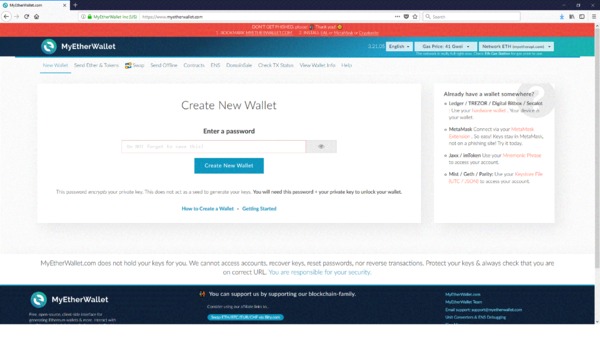
- Download your keystore file. This holds your private keys and cannot be recovered if lost. It is advisable that you keep a backup on a USB drive or flash drive and keep a copy on your computer. Once done, press “I understand. Continue.”
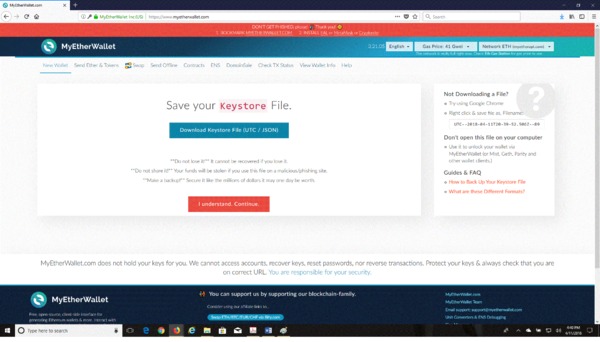
- Write down your private key. As with your password, secure it. It may be a good idea to print a paper wallet or two. Go on to “Save Your Address.”
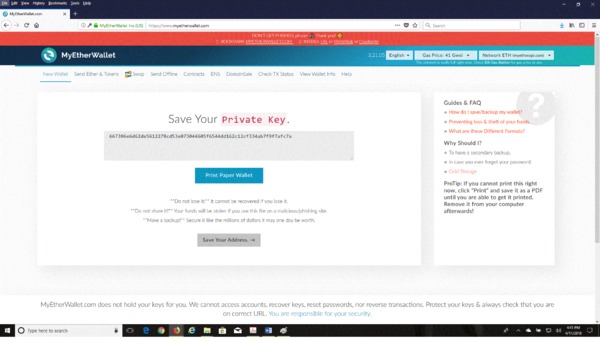
- Using your private key or keystore file, retrieve your wallet address. You will need to use your password to decrypt it.
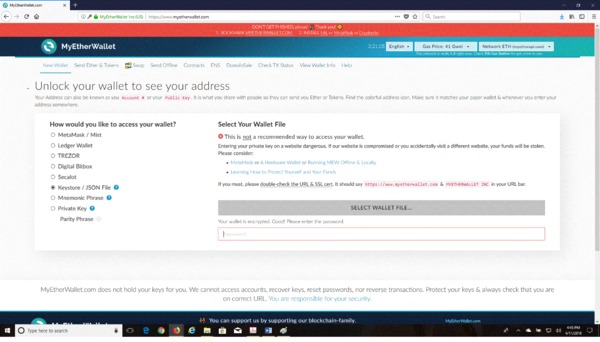
- Scroll down to see your address. Make note of it and move on to step two.
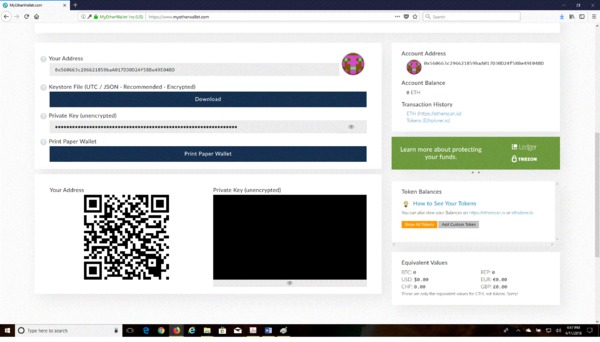
Step 2: Get EOS
EOS is unique in that the entire distribution of EOS tokens will be distributed over a one-year period. With no mining involved, this theoretically opens the door to those that do not want to invest in mining equipment. Unfortunately, the token sale at www.eos.io is not open to U.S. citizens or citizens of countries with securities rules similar to the United States.
Fortunately, EOS is available on many exchanges, such as Binance, Kraken, HitBTC, ShapeShift, Bithumb, and Bitfinex. We will be using HitBTC for our example. EOS will need to be purchased with a major altcoin, such as bitcoin, Ether, or bitcoin cash. This guide will assume you know how to convert fiat currency into an altcoin. HitBTC allows for bitcoin buying via credit card.
This process assumes that you are familiar with placing exchange orders. If you are not, you can check out our guides on exchange orders or select a different exchange from which to buy.
- Sign in/register for HitBTC. You should be brought to the exchange page. Click “deposit.” Open in a separate window the wallet of the coin you will be using to buy your EOS coins.
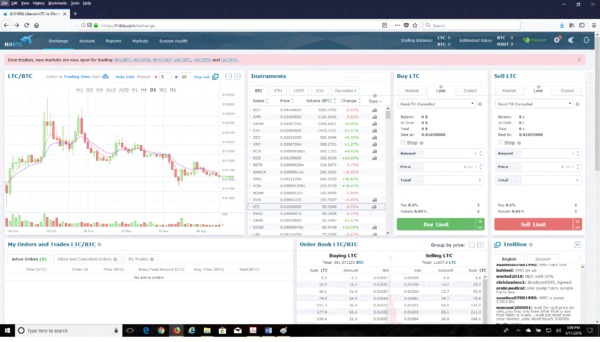
- Click on the currency you wish to deposit for the purpose of buying EOS. Copy the wallet address and use it to do a buy transaction in your depositing currency’s wallet. Deposit only what you wish to use for your EOS purchase. Go back to the exchange page.
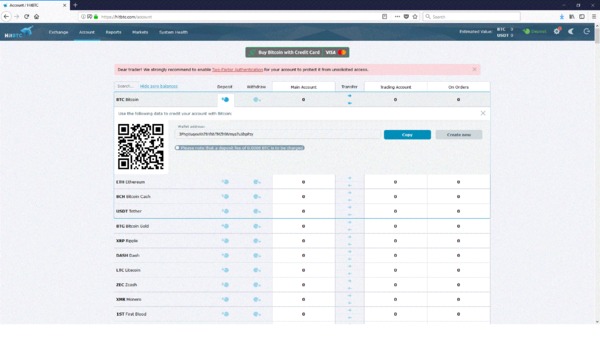
- Under “Instruments,” click “EOS.” Go to “Buy EOS.” If you wish to buy using a limit order, click that tab. If you want a direct buy, click that order. You can click here to learn more about buy orders. Enter the amount of EOS you want to buy and the maximum you want to pay (if using a limit order). Select “Good-Till-Cancelled” if you want to buy the coins no matter what. Select “Immediate-or-Cancel” to let the order process with any portion that is immediately available being purchased. The remainder of the order will be canceled. Select “Fill-or-Kill” if you want the order immediately filled in its entirety or canceled. Select “Good-Till-Date/Time” if you want to set an expiration time on the order. Finally, select “Day” if you want the order to be vaild only for this trading day. Hit “Buy.”
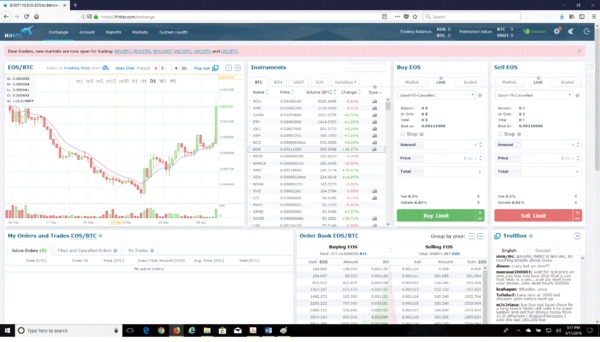
- Go to “Accounts.” Click on “EOS” and then “withdraw.” Enter the amount of EOS you just bought and your ERC-20 wallet address. Click “Withdraw.”
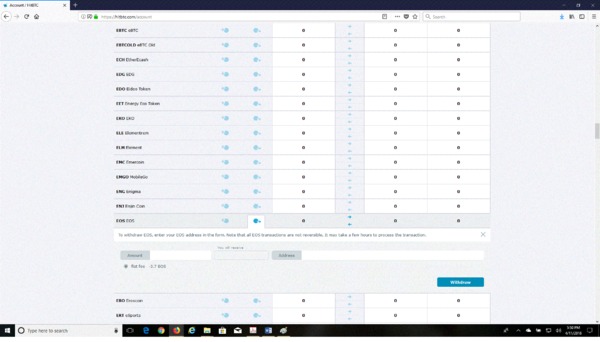
There you have it. While the process to purchase EOS is a bit more complicated than buying bitcoin, it still only takes a few steps to perform a transaction.
Want to know what is going on in the world of altcoins? Sign up for the Bitcoin Market Journal investor newsletter today.

